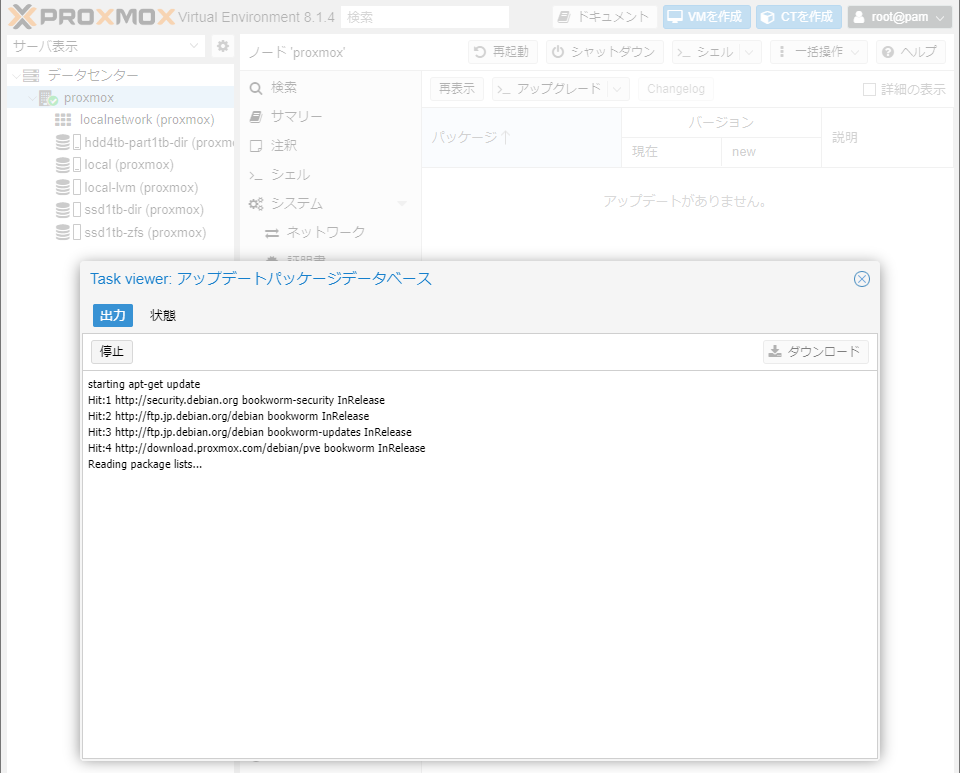Proxmoxをサブスクリプション無しで使用していると、
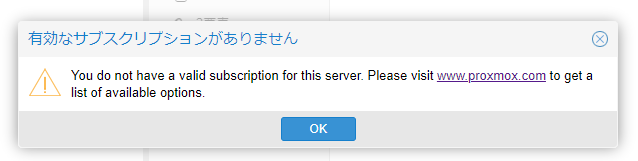
有効なサブスクリプションがありません
You do not have a valid subscription for this server. Please visit www.proxmox.com to get a list of available options.
のダイアログがたびたび表示されます。
サブスクリプション無しで使うのも正当な方法なのですが…何故こんなにうるさいの…
イライラしてきたので、こいつを消します!
Proxmox VEのサブスクリプションとは、製品自体の利用料金ではなくサポート料金です。
Proxmox VEはAGPL 3.0ライセンスで配布されていますので、無償で利用できますし、改造する権利もあります。
このダイアログ表示を司っているのは /usr/share/javascript/proxmox-widget-toolkit/proxmoxlib.js です。
まず、編集失敗したときに備えてコピーしておきます。
root@proxmox:~# cp -p /usr/share/javascript/proxmox-widget-toolkit/proxmoxlib.js /usr/share/javascript/proxmox-widget-toolkit/proxmoxlib.js.bak
proxmoxlib.js を編集します。
(エディタはviじゃなくてnanoとかでも構いませんよ)
root@proxmox:~# vi /usr/share/javascript/proxmox-widget-toolkit/proxmoxlib.js
編集前
※左の数字は行番号です。
543行目のif文でサブスクリプションの有無を判定して、サブスクリプションがない場合は545行目のExt.Msg.showで例のダイアログを表示してます。
533 checked_command: function(orig_cmd) {
534 Proxmox.Utils.API2Request(
535 {
536 url: '/nodes/localhost/subscription',
537 method: 'GET',
538 failure: function(response, opts) {
539 Ext.Msg.alert(gettext('Error'), response.htmlStatus);
540 },
541 success: function(response, opts) {
542 let res = response.result;
543 if (res === null || res === undefined || !res || res
544 .data.status.toLowerCase() !== 'active') {
545 Ext.Msg.show({
546 title: gettext('No valid subscription'),
547 icon: Ext.Msg.WARNING,
548 message: Proxmox.Utils.getNoSubKeyHtml(res.data.url),
549 buttons: Ext.Msg.OK,
550 callback: function(btn) {
551 if (btn !== 'ok') {
552 return;
553 }
554 orig_cmd();
555 },
556 });
557 } else {
558 orig_cmd();
559 }
560 },
561 },
562 );
563 },
編集後
543行目に「/*」、559行目に「*/」を挿入することで、この区間をまとめてコメントアウトします。また、561行目の波括弧の前に「//」を入れてコメントアウトします。
これによりサブスクリプションの有無判定をスキップし、本来実行したい処理「orig_cmd();」だけが実行されるようにします。
533 checked_command: function(orig_cmd) {
534 Proxmox.Utils.API2Request(
535 {
536 url: '/nodes/localhost/subscription',
537 method: 'GET',
538 failure: function(response, opts) {
539 Ext.Msg.alert(gettext('Error'), response.htmlStatus);
540 },
541 success: function(response, opts) {
542 let res = response.result;
543 /*
544 if (res === null || res === undefined || !res || res
545 .data.status.toLowerCase() !== 'active') {
546 Ext.Msg.show({
547 title: gettext('No valid subscription'),
548 icon: Ext.Msg.WARNING,
549 message: Proxmox.Utils.getNoSubKeyHtml(res.data.url),
550 buttons: Ext.Msg.OK,
551 callback: function(btn) {
552 if (btn !== 'ok') {
553 return;
554 }
555 orig_cmd();
556 },
557 });
558 } else {
559 */
560 orig_cmd();
561 // }
562 },
563 },
564 );
565 },
編集したファイルを保存したら、pveproxy.serviceを再起動して反映します。
root@proxmox:~# systemctl restart pveproxy.service
ログイン直後にも、アップデート時にも、「有効なサブスクリプションがありません」ダイアログは表示されなくなりました。めでたしめでたし。